
In-transit inventory is the stock that has already left a supplier but has not yet reached the buyer. It sits


Choosing between Odoo and HubSpot comes down to the way your business operates and what you need most from your


E-invoicing is no longer an optional upgrade; it’s becoming a legal and operational requirement across many regions, especially in the


A recession changes how businesses manage inventory. Sales may slow down, costs can rise, and cash flow becomes tighter. If

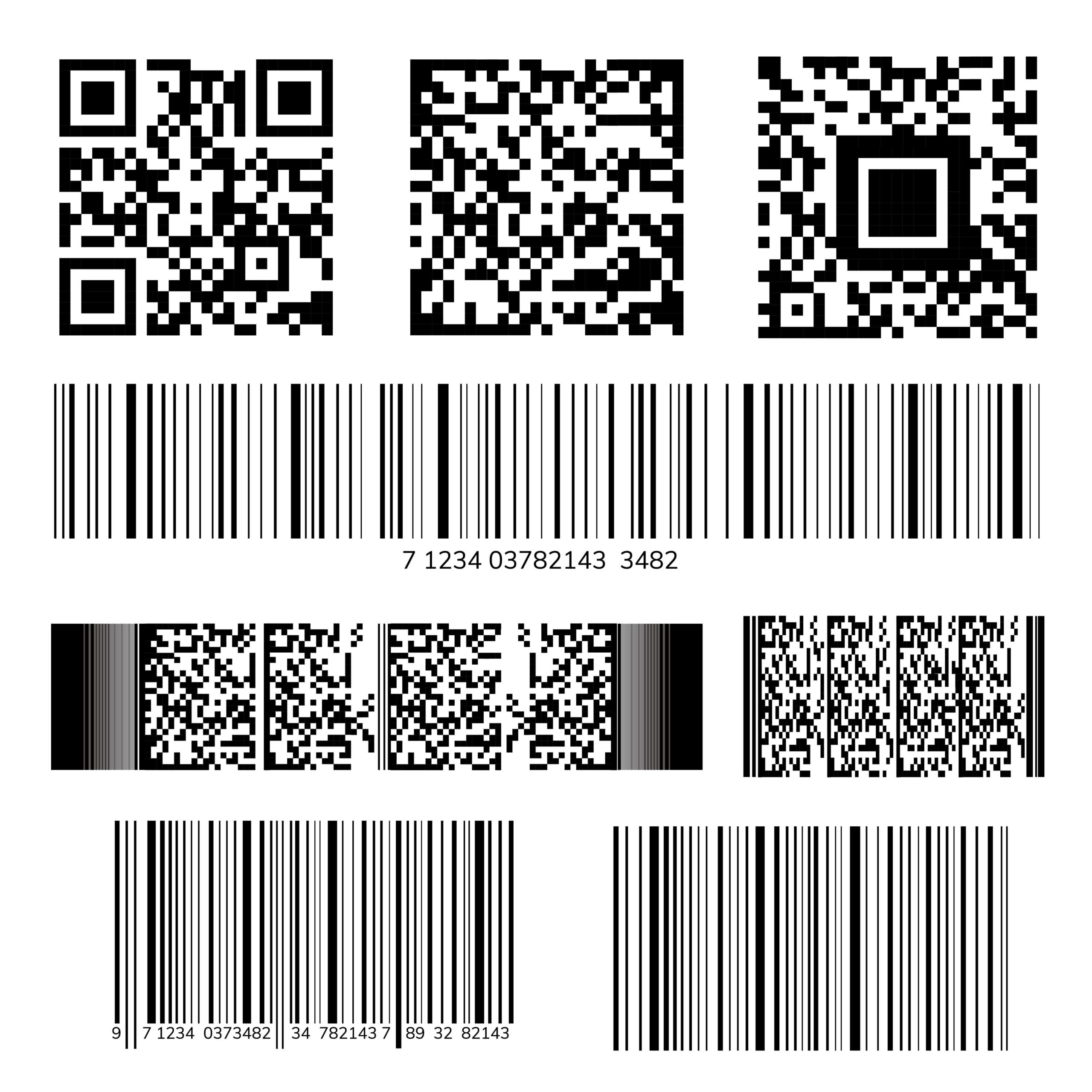
Human errors in inventory management are common, and even small mistakes can lead to lost sales, wasted time, and unhappy


Multiple warehouse inventory management means tracking and controlling stock stored in more than one location. This approach helps businesses meet


Production layout is the way you organize machines, tools, and workstations on your shop floor. A good layout helps products


The law of supply and demand is one of the simplest yet most powerful principles in economics. At its core,

© 2026 ArmGenius LLC. All rights reserved. ArmPOS is a product of ArmGenius LLC.
